Minecraft may not work on your phone due to software issues or compatibility problems. It is important to check for updates and ensure that your device meets the necessary requirements to run the game smoothly.
Minecraft, a popular sandbox game known for its creativity and exploration, offers players the opportunity to build and adventure in a virtual world. However, if you’re experiencing issues with the game on your phone, it can be frustrating. There are several possible reasons why Minecraft is not working on your device.
It could be due to software glitches, outdated versions, or hardware limitations. Understanding the underlying causes and implementing the appropriate solutions can help you get your favorite game up and running again. We’ll explore common issues that may cause Minecraft to malfunction on your phone and provide practical tips to troubleshoot and resolve these issues effectively.
Common Issues
If you’re an avid Minecraft player, there’s nothing worse than experiencing issues that prevent you from enjoying the game on your phone. Fortunately, many of these issues have simple solutions. In this article, we’ll explore some of the most common issues that can cause Minecraft to not work on your phone and provide helpful troubleshooting tips.
Game Crashes
One of the most frustrating issues you may encounter is when Minecraft suddenly crashes on your phone. Here are a few potential causes and solutions:
- Your device’s memory may be insufficient. Try closing other apps running in the background to free up memory for Minecraft.
- Make sure that you have the latest version of Minecraft installed. Developers frequently release updates to address bugs and improve stability.
- Check if any mods or add-ons you’ve installed are incompatible or outdated. Remove them and see if the crashes stop.
- If the crashes persist, consider reinstalling Minecraft altogether. Backup your data before doing so to avoid losing any progress.
Connection Problems
If you’re experiencing connection issues while trying to play Minecraft on your phone, here are a few troubleshooting steps to try:
- Ensure that you have a stable internet connection. Try connecting to a different Wi-Fi network or using mobile data.
- Restart your router or modem to refresh the connection.
- Check if the Minecraft server you’re trying to join is experiencing any issues. Visit Minecraft’s official website or community forums for server status updates.
- Try connecting to a different multiplayer server to see if the issue persists. If it does, the problem may lie with your phone or internet connection.
Performance Issues
Poor performance can make Minecraft on your phone laggy and unplayable. Here are some ways to improve performance:
- Reduce the game’s graphics settings to lower the strain on your device’s hardware.
- Close other apps running in the background to free up system resources.
- Make sure your device is not running low on storage space. Delete unnecessary files or apps to create more room.
- Consider restarting your phone to clear any temporary files or processes that may be affecting performance.
By troubleshooting these common issues and following the suggested solutions, you’ll be well on your way to resolving any problems that might be preventing Minecraft from working on your phone. Now you can get back to exploring, building, and adventuring in the wonderful world of Minecraft!

Troubleshooting Steps
When you find that Minecraft is not working on your phone, it can be frustrating, especially when you just want to dive into the world of creativity and adventure. However, before you give up hope, there are troubleshooting steps you can follow to get your Minecraft up and running smoothly again. Below are some of the essential troubleshooting steps to resolve the issues you may be encountering.
Restart Phone
If you are experiencing issues with Minecraft not working on your phone, a simple yet effective troubleshooting step is to restart your device. Turn off your phone and then turn it back on after a few seconds to refresh its system. This simple action can often clear up any temporary glitches or software hiccups that may be affecting Minecraft.
Update Minecraft
Another common cause of Minecraft not working on your phone is an outdated version of the game. Check the app store or the official Minecraft website for any available updates. Downloading and installing the latest version can often fix performance issues and bugs, ensuring that you have the most stable and compatible version of the game on your device.
Check Internet Connection
A stable internet connection is crucial for a smooth Minecraft experience. If your game is not working, verify that your phone is properly connected to the internet. Try switching between Wi-Fi and mobile data or reconnecting to your network to see if the issue is related to your internet connection.
Compatibility
Minecraft not working on your phone can be frustrating, and one of the common reasons for this issue is device compatibility. Ensuring that your device meets the requirements and is compatible with the game’s operating system is crucial for a smooth gaming experience. Let’s delve into this aspect and explore the details.
Device Requirements
To run Minecraft smoothly on your phone, it’s essential to ensure that your device meets the requirements. Minecraft typically requires a device with adequate memory capacity and processing power to handle the game’s demands. Here are some general device requirements to consider:
- RAM: At least 2GB of RAM is recommended for optimal performance.
- Storage: Sufficient storage space to accommodate the game and its updates.
- Processor: A powerful processor capable of handling the game’s graphics and computational requirements.
Operating System Compatibility
Another crucial factor to consider is the compatibility of your device’s operating system with Minecraft. The game may not work properly if your device’s operating system is outdated or incompatible with the latest version of the game. Here are some tips to ensure operating system compatibility:
- Update your device’s operating system to the latest version recommended by the game developers.
- Check the official Minecraft website or app store for specific details on supported operating systems.
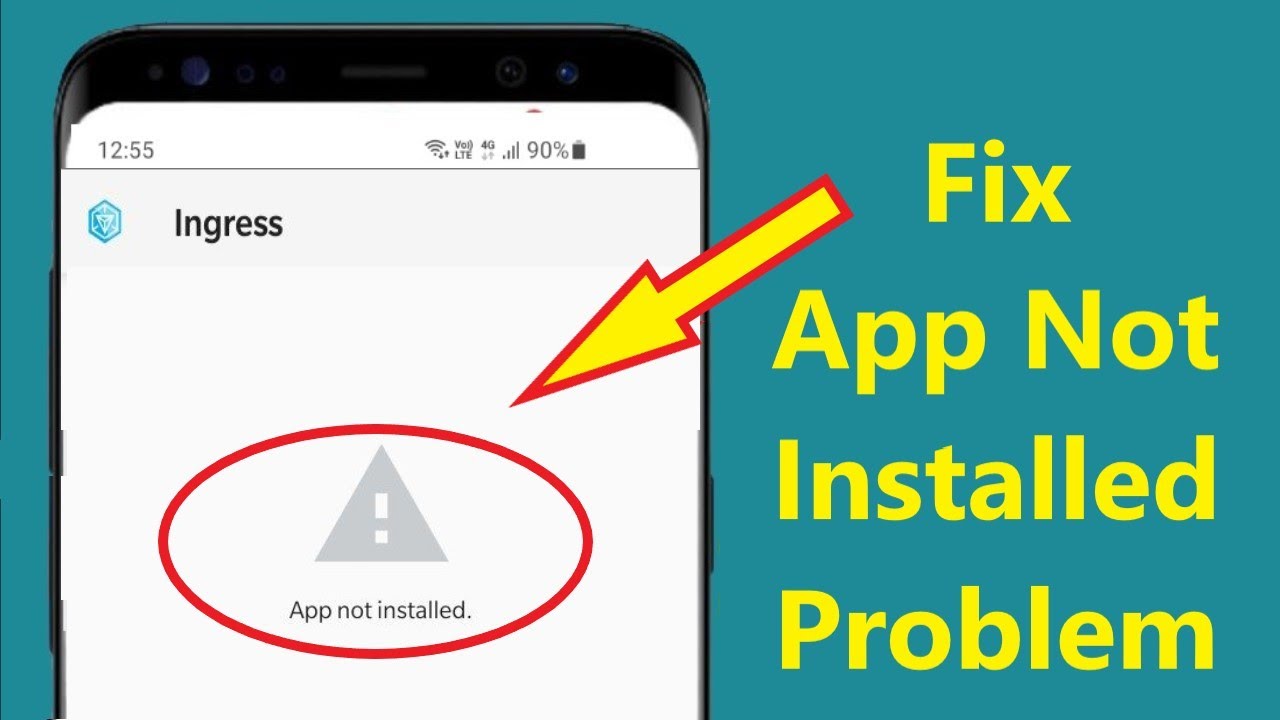
Known Bugs
If you are experiencing issues with Minecraft not working on your phone, it could be due to several known bugs. In this section, we will explore some of the most common bugs that players encounter in the Minecraft mobile version.
Updates And Patch Notes
Minecraft regularly releases updates and patch notes to address bugs and improve gameplay. However, sometimes new updates can inadvertently introduce new bugs or compatibility issues with certain devices. It is crucial to keep your game updated to the latest version to minimize the risk of encountering bugs. You can check for updates directly on your app store or through the official Minecraft website.
Reporting Bugs
If you encounter a bug while playing Minecraft on your phone, it is essential to report it to the developers. By doing so, you not only contribute to the improvement of the game but also increase the chances of having the bug resolved. Most game developers provide a platform or a specific section on their website to report bugs and provide feedback. When reporting a bug, make sure to provide as much detail as possible, including the device you are using and the steps to reproduce the issue.
Alternative Solutions
If you’re experiencing issues with Minecraft not working on your phone, don’t worry! There are alternative solutions that can help you resolve the problem and get back to enjoying the game. Here are a couple of options to consider:
Contact Minecraft Support
If you’ve tried troubleshooting on your own and are still unable to get Minecraft working on your phone, it may be time to reach out to Minecraft Support for assistance. They have a dedicated team of experts who can help you identify and resolve any technical issues you may be experiencing.
Contacting Minecraft Support is simple. Just visit their official website and navigate to the support section. You’ll find a range of resources, including FAQs, forums, and contact information. If you can’t find the solution to your problem in the existing resources, don’t hesitate to reach out to their support team for personalized assistance.
Try A Different Game
If Minecraft continues to give you trouble, it might be a good idea to try playing a different game on your phone. Sometimes, technical issues can be specific to a certain game or app, and switching to a different one can help pinpoint whether the problem lies with Minecraft or your device.
There are countless other games available for mobile devices, catering to a variety of interests and preferences. Take some time to explore app stores and discover new games that capture your imagination. Not only will this provide a temporary solution while you figure out the issue with Minecraft, but it may also introduce you to a new gaming experience that you’ll come to love.
Remember, alternative solutions exist to help you overcome any obstacles you encounter with Minecraft not working on your phone. Whether it’s reaching out to Minecraft Support or trying out a different game, these options can potentially help you get back to enjoying the world of Minecraft on your mobile device.

Frequently Asked Questions Of Why Is Minecraft Not Working On My Phone
Why Is Minecraft Not Working On My Phone?
Minecraft may not be working on your phone due to compatibility issues, outdated software or firmware, insufficient storage space, or a slow internet connection. It’s recommended to update your phone’s software, clear up some storage, and ensure a stable internet connection to troubleshoot the issue.
Conclusion
All in all, troubleshooting why Minecraft is not working on your phone can be a bit complex. However, by following the steps mentioned you can identify and resolve common issues. Remember to check for updates, clear the cache, ensure compatibility, and optimize your device’s performance.
By doing so, you can hopefully enjoy glitch-free gaming sessions on your phone. Keep exploring and building in the wonderful world of Minecraft!