How to Fix Minecraft Pe Multiplayer Connection issues, ensure all devices are connected to the same Wi-Fi network and restart the game. Minecraft Pocket Edition, or PE, offers an expansive multiplayer experience, allowing players to connect and play together in the same virtual world.
However, issues with multiplayer connection can arise, preventing players from joining or hosting games. This can be frustrating for players eager to explore and build alongside their friends. In this guide, we’ll explore common issues with multiplayer connections in Minecraft PE and provide practical solutions to fix them.
By following these steps, you can enjoy a smooth and seamless multiplayer experience in Minecraft PE, connecting and playing with friends hassle-free.
Troubleshooting Minecraft Pe Multiplayer Connection Issues
Experiencing connectivity issues while trying to play Minecraft PE multiplayer can be incredibly frustrating. Whether you’re unable to join a friend’s world or experiencing constant lag, these problems can hinder your gaming experience. Fortunately, there are several steps you can take to troubleshoot and fix these issues. In this article, we will guide you through the process of troubleshooting Minecraft PE multiplayer connection problems.
Check Your Internet Connection
If you’re unable to connect to a multiplayer game in Minecraft PE, the first step is to ensure that your internet connection is stable. A weak or unstable internet connection can cause lag, disconnections, and difficulty in joining or hosting multiplayer games. To check your internet connection, follow these steps:
- Check whether your Wi-Fi or mobile data is turned on and connected to a network.
- Restart your router or modem to refresh the connection.
- Move closer to your Wi-Fi router to strengthen the signal, as being too far away can result in a weak connection.
Ensure Minecraft Pe Is Up To Date
Minecraft PE updates often include bug fixes and performance improvements that can help resolve multiplayer connection issues. To ensure you have the latest version of Minecraft PE, follow these steps:
- Open the app store on your device.
- Search for “Minecraft PE” in the search bar.
- If an update is available, click on the “Update” button next to the Minecraft PE app.
Verify Multiplayer Settings
Incorrect multiplayer settings can prevent you from joining or hosting multiplayer games in Minecraft PE. To verify your multiplayer settings, follow these steps:
- Open Minecraft PE on your device.
- Go to the Settings menu.
- Click on “Profile” and ensure that “Multiplayer” is enabled.
Restart Your Device
Restarting your device can help resolve various software-related connectivity issues. To restart your device, follow these steps:
- Press and hold the power button on your device.
- Select the “Restart” option from the menu that appears.
- Wait for your device to power off and turn back on.
Consider Using A Vpn
In some cases, using a virtual private network (VPN) can help improve multiplayer connectivity in Minecraft PE. A VPN can provide a more stable connection by masking your IP address and routing your internet traffic through a different server. To use a VPN, follow these steps:
- Download and install a reputable VPN app from your app store.
- Open the VPN app and follow the instructions to connect to a server.
- Once connected, open Minecraft PE and attempt to join or host a multiplayer game.
By following these troubleshooting steps, you should be able to resolve most Minecraft PE multiplayer connection issues. However, if you continue to experience problems, it may be worth reaching out to Minecraft support or seeking assistance from the Minecraft community for further guidance.
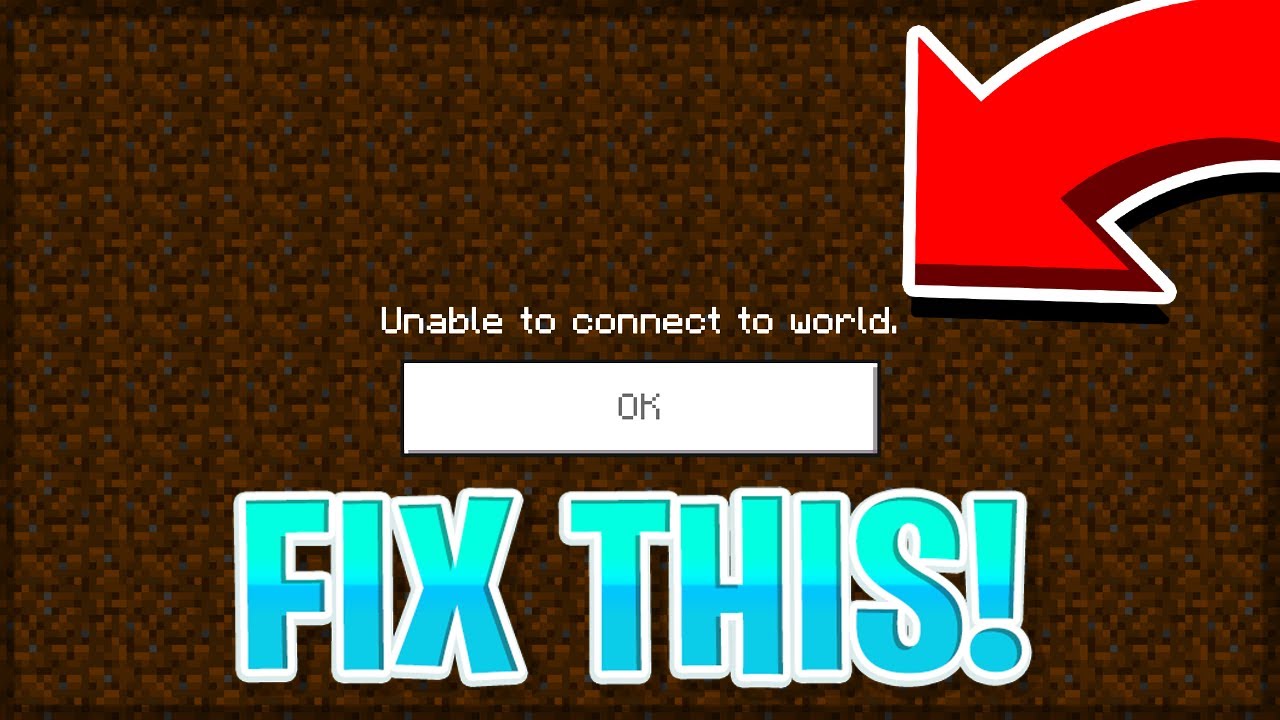
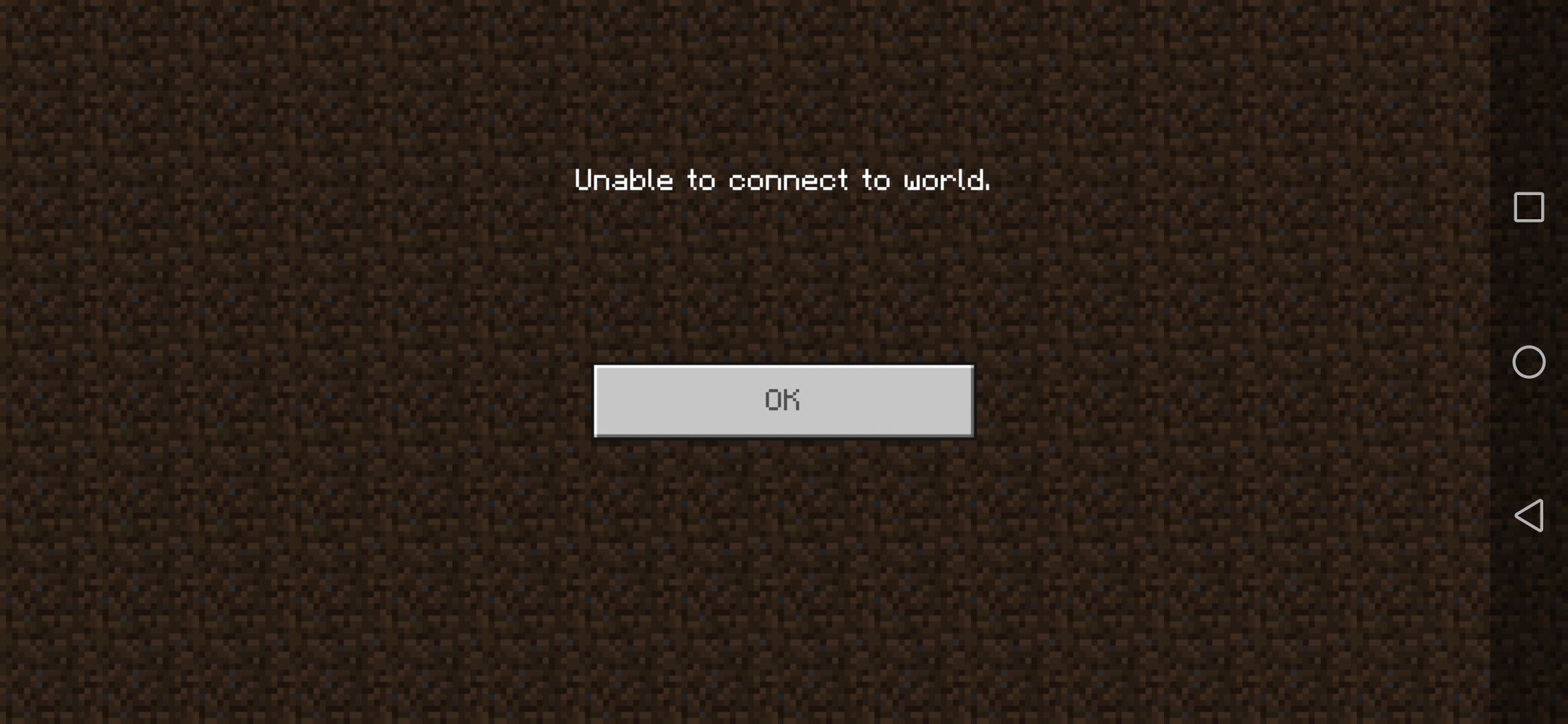
Frequently Asked Questions On How To Fix Minecraft Pe Multiplayer Connection
How Can I Fix The Multiplayer Connection Issue In Minecraft Pe?
How to Fix Minecraft Pe Multiplayer Connection issue, you can try restarting your device and router, updating the game to the latest version, ensuring that you have a stable internet connection, and checking if the multiplayer server is online.
You can also try reinstalling the game if the issue persists. Remember to check your device’s compatibility with the game requirements too.
Why Can’t I Connect To Multiplayer In Minecraft Pe?
If you are unable How to Fix Minecraft Pe Multiplayer Connection, it could be due to various reasons. First, check if you have a stable internet connection and if the multiplayer server is online. Ensure that both you and the players you want to connect with have the same game version.
Also, check your device’s compatibility and consider restarting your device and router.
How Do I Troubleshoot Minecraft Pe Multiplayer Issues?
How to Fix Minecraft Pe Multiplayer Connection, ensure that you have a stable internet connection and that the multiplayer server you’re trying to connect to is online. Check if you and other players have the same game version, restart your device and router, and consider reinstalling the game if the problem persists.
Consulting official Minecraft forums or support can also be helpful.
Conclusion
How to Fix Minecraft Pe Multiplayer Connection issues in Minecraft PE can be a frustrating task, but by following the steps outlined in this guide, you can get back to enjoying seamless gameplay with your friends. Remember to check your network settings, ensure you have the latest updates, and troubleshoot any potential device or router issues.
By being patient and persistent, you can overcome these challenges and continue exploring the vast world of Minecraft PE with others. Happy gaming!